fluentform domain was triggered too early. This is usually an indicator for some code in the plugin or theme running too early. Translations should be loaded at the init action or later. Please see Debugging in WordPress for more information. (This message was added in version 6.7.0.) in /var/www/html/wp-includes/functions.php on line 6131
Notice: Function _load_textdomain_just_in_time was called incorrectly. Translation loading for the jetpack-protect domain was triggered too early. This is usually an indicator for some code in the plugin or theme running too early. Translations should be loaded at the init action or later. Please see Debugging in WordPress for more information. (This message was added in version 6.7.0.) in /var/www/html/wp-includes/functions.php on line 6131
MetaMask is a powerful tool for accessing decentralized finance (DeFi). In this guide, we’ll cover the essentials: installing MetaMask, connecting it to our Feeless DEX, and preparing to explore its features.
In the next article, we’ll dive into how to use faucets to obtain test tokens for the DEX, and in the following one, we’ll detail how to use the DEX itself.
MetaMask is a digital wallet designed to:
MetaMask Institutional (MMI) is tailored for enterprise users, offering:

Download MetaMask
Visit the official site: metamask.io. Select your browser and click Download.
Install the Extension
Follow the prompts to add MetaMask to your browser.
Create Your Wallet
🛡️ Tip: Never share your Recovery Phrase with anyone.
With our faucet, configuring the IOTA EVM Testnet is effortless.
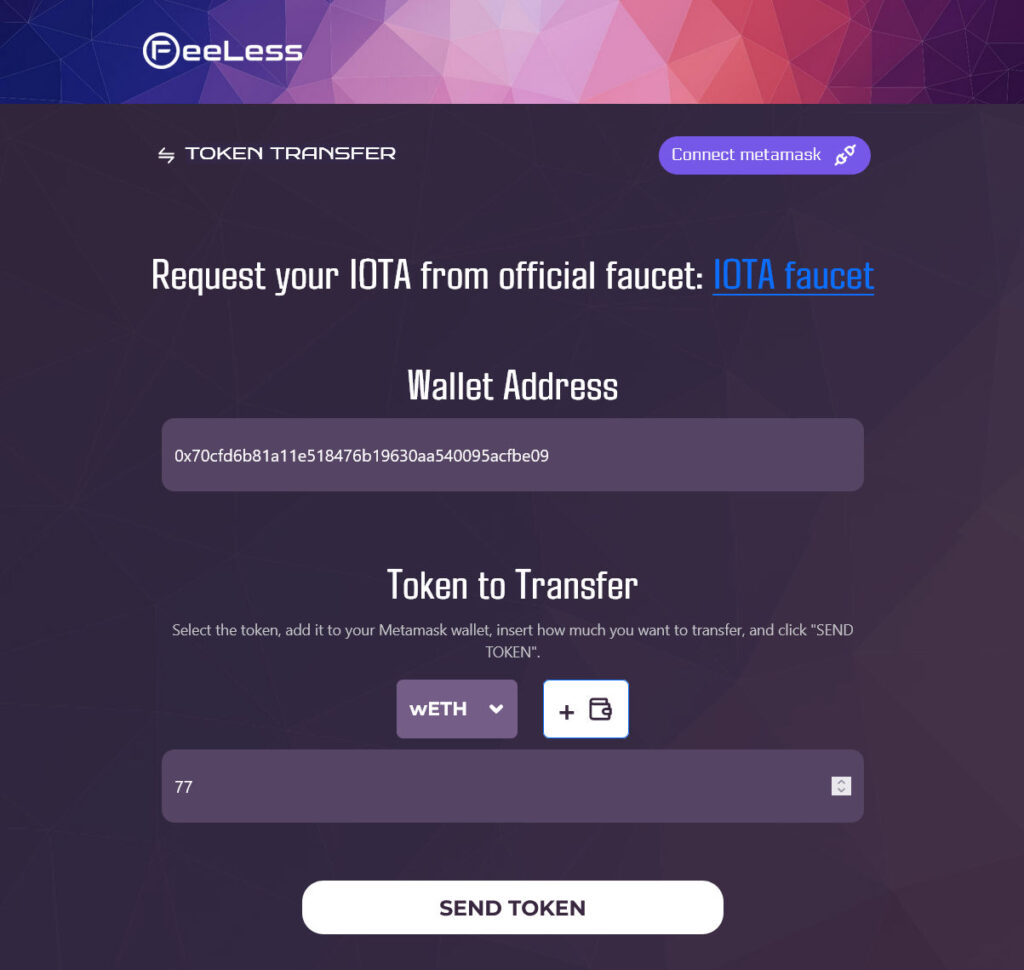
1. Access the Faucet
Go to the official Feeless faucet.
2. Add the Network
Click Add Network to MetaMask, and confirm the popup details.
3. Activate the Network
Ensure the IOTA EVM Testnet is selected in MetaMask.
With our faucet, configuring the IOTA EVM Testnet is effortless.
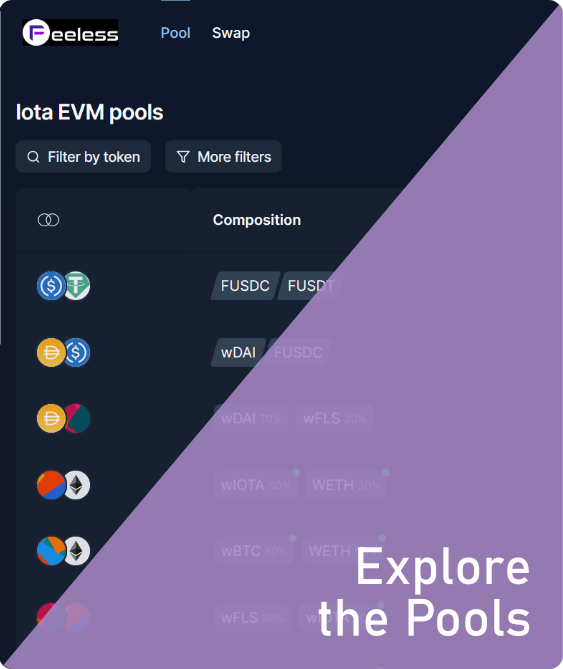
1. Open app.feeless.finance.
2. Click Connect Wallet.
3. Approve the connection in MetaMask to begin exploring.
MetaMask opens the door to the DeFi universe, and Feeless DEX is the perfect platform to begin your journey.
Explore the app.feeless.finance and stay tuned for our next guides! 🚀

We opened our doors to enthusiasts, entrepreneurs, and investors with three exclusive opportunities.

Keep informed on the latest news and opportunities in the DeFi industry and our FeeLess DEX platform.
Make the comment process straightforward. Sign up and use your FeeLess account.
The revolution is around the corner. Come onboard as a beta user, trader, investor, or partner.
© 2021-2024 FeeLess Ltd